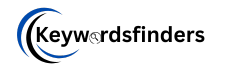Do you want to merge PDF and JPG files and that too online for free, then this article is for all of you. You can merge PDF and JPG images without any sign up and no need to pay any money. So let’s see how to merge PDF and JPG files and what are the benefits.
Benefits of Merge PDF and JPG Files :
Simplified organization
Combine multiple images (e.g., event photos, scanned documents) into one file for easier management and less clutter.Simple sharing
Share a single file instead of sending multiple JPGs via email or messaging apps.Professional presentation
Create collages, portfolios, or reports with images arranged in sequence for better visual storytelling.Increased compatibility
Convert merged JPGs to PDFs for universal viewing on any device without losing quality.Streamlined printing
Print multiple images as a single document (e.g., photo albums, project submissions).Backup efficiency
Store related images (e.g., receipts, IDs) into one consolidated file for quick access.Time-saving workflow
Avoid manually opening/viewing individual files during reviews or presentations.How To Merge PDF and JPG Files ?
- First go to keywordsfinders
- Click Here
- As soon as you click on the link given above, you will reach the Merge PDF and Image Tool page
- There you have to click on Click to select PDF or Image files and select your jpg image and PDF
- Then you click on Merge and Download PDF
- This way your Merge PDF and JPG will be done