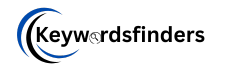How to Merge PDF Files Into One Document: A Complete Guide
Merging PDF files into a single document is a common task for students, professionals, and anyone dealing with digital documents. Whether you’re compiling reports, combining invoices, or organizing research papers, knowing how to merge PDFs efficiently can save you time and frustration. In this guide, you’ll learn how to merge PDF files into one file using free tools, desktop software, and even command-line methods. Let’s dive in!

Why Merge PDF Files?
Combining multiple PDFs into one simplifies sharing, reduces clutter, and ensures your documents stay organized. For example:
- Submit a single file for job applications or academic assignments.
- Merge scanned pages into a cohesive document.
- Compile chapters of an eBook or project reports.
How to Merge PDF Files:
Merge PDFs Using Free Online Tools
Online PDF mergers are perfect for quick, no-download solutions. Here’s how to use them:
- Go to a trusted tool like keywordsfinders.
- Upload your PDF files by dragging and dropping or clicking “Choose Files.”
- Arrange the order of pages or documents using the toolbar.
- Click “Merge” and download your combined PDF.
Pros:
- No software installation required.
- Works on any device with a browser.
Cons:
- File size limits (usually 100–200 MB).
- Privacy concerns with sensitive documents (use encrypted tools).
Tips for Merging PDFs Successfully
- Check file sizes to avoid upload errors.
- Name your merged file clearly (e.g., “Project_Report_2024.pdf”).
- Secure sensitive PDFs with passwords before merging.
FAQs About Merging PDF Files
Can I merge PDFs on my phone?
Yes! Apps like Adobe Acrobat Reader (iOS/Android) and Xodo Docs let you merge PDFs on mobile.
Are online PDF mergers safe?
Stick to reputable tools with HTTPS encryption. Avoid uploading confidential files to unknown sites.
How do I split a PDF after merging?
Most tools (e.g., Smallpdf, Adobe Acrobat) offer a “Split PDF” option.
Final Thoughts
Merging PDF files doesn’t have to be complicated. Whether you choose a free online tool, desktop software, or command-line magic, the process is straightforward once you know the steps. Bookmark this guide for quick reference, and say goodbye to scattered documents!